How to Use our Learning Space (aka Help with Moodle)
Completion requirements
Look for Moodle help items by topic, alphabetically or with the a search option.
Updated: September 2023
Browse the glossary using this index
Special | A | B | C | D | E | F | G | H | I | J | K | L | M | N | O | P | Q | R | S | T | U | V | W | X | Y | Z | ALL
E |
|---|
Emails: Responding to forum emailsWhen you use Moodle, you receive emails when your trainer posts to a forum in a learning event, when someone replies to a forum post, or when someone sends you a private message. The email messages look something like this:
If you try to reply to the message, from your email program, you'll get a "Do Not Reply" message and your message will not be delivered as you planned. To respond to an email from a forum posting
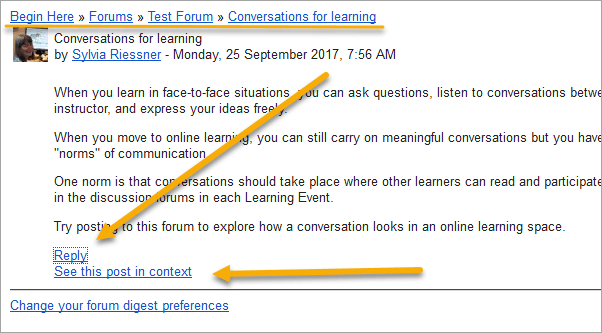 | |