Online Learning; an Introduction
This "book" explains the technology and skills that can make your online learning more successful, enjoyable, and rewarding.
Updated: August 2022
5. Technical Requirements
The right technology and software will make your online learning experience much more enjoyable and rewarding. Be sure to read this section to understand what you need. If you have any concerns, contact the Program Manager.
Internet
You need regular access to a computer with an Internet connection. High speed broadband access (LAN, Cable or DSL) will provide a better learning experience. You can participate with a slower connection, but it may take more time and there may be some activities you cannot access.
A hard-wired connection (a cable connects your computer to the Internet) is better than wireless (WiFi).
Computer
PC users need:
- compatible operating system: Windows 8, 8.1, 10 or higher
- web browser: Firefox, Chrome or Edge
Mac users will need:
- compatible operating system: OS X
- web browser: Firefox, Chrome or Safari
Software
Most learning events will require some form of word processing software. If you don’t have access to Microsoft Office Word, you may be able to use use Google Docs (cloud-based tools). You can download and install an open-licensed tool like LibreOffice; similar to Microsoft Word, you can save your documents into .docx formats.
If you are unsure if your software will work, or you use another program, contact your trainer to work out an alternative.
Some trainers may use cloud-based tools; but will provide alternatives if these don’t work for some participants.
Some trainers might use tools that require plug-ins such as Java. Make sure:
- Java is installed, up-to-date and enabled
Web Browser
A
reasonably current (within the past 3 years) web browser is required. Click
here to view the list of recommended browsers and corresponding versions.
For Moodle to work properly, you need to:
- enable pop-ups (Firefox, Chrome, Internet Explorer 8, Internet Explorer 9)
- manage cookies (Firefox, Chrome, Internet Explorer 8 - 11)
- enable Javascript (Firefox, Chrome, Internet Explorer)
Teleconferencing or Voice-over-Internet Tools
Most learning events use some type of meeting services; teleconferencing using phones, or web-conferencing using a headset and microphone with a computer or mobile device connected to the Internet.Mobile Devices
You can access
and interact with most of your learning activities or resources using a mobile
device (tablet or smartphone) and the free Moodle app. Be aware that not all
features of Moodle will work on mobile devices. Don’t rely 100% on your mobile
device. Have a PC or Mac computer available as well.
Testing your Technology
What’s in my Browser (www.whatismybrowser.com) will help you identify your:
- web
browser and version (e.g. Chrome 68)
- operating
system (e.g. Windows), and
- device
(Computer) settings.